
Let’s use John The Ripper to create a session foo, pipe its output to aircrack-ng, try to PAUSE and then RESUME the cracking. To continue an interrupted session, run the John with -restore= option. When you press Q or Ctrl + C, John The Ripper aborts/pause cracking and saves the information about the progress of the current session to a file ~/.john/john.rec (by default). If you crack WPA/WPA2-PSK key with John The Ripper, you can press any key to check the current status. Run the following command to install John The Ripper, if you haven’t done it yet: $ sudo apt-get install johnĬool Tip: Most likely you do not need to install “John the Ripper” system-wide, as you can use it without installation! Read more → Pause/Resume Aircrack-ng In this small note you’ll find how to save the current state of aircrack-ng and then continue the cracking from where it was stopped.Ĭool Tip: Crack Wi-Fi access points with WPA/WPA2-PSK easily! Reliable and verified way! Read more → Install John The Ripper Unfortunately, aircrack-ng can’t pause and then resume cracking itself, but it is possible to save and then continue session with John The Ripper.

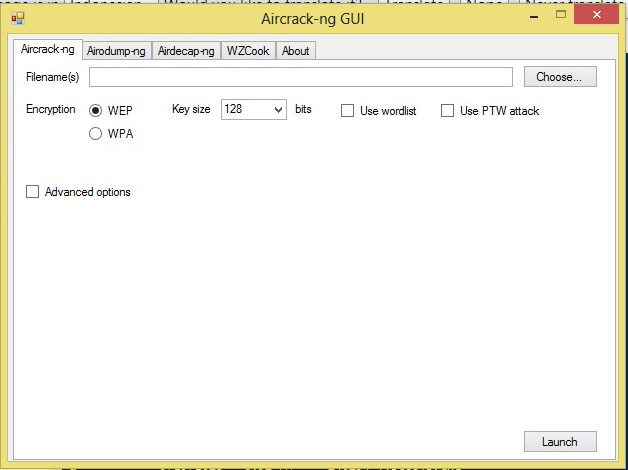
In some cases, it’s not possible to сrack WPA/WPA2-PSK key with aircrack-ng in one step, especially while using a large dictionary.


 0 kommentar(er)
0 kommentar(er)
